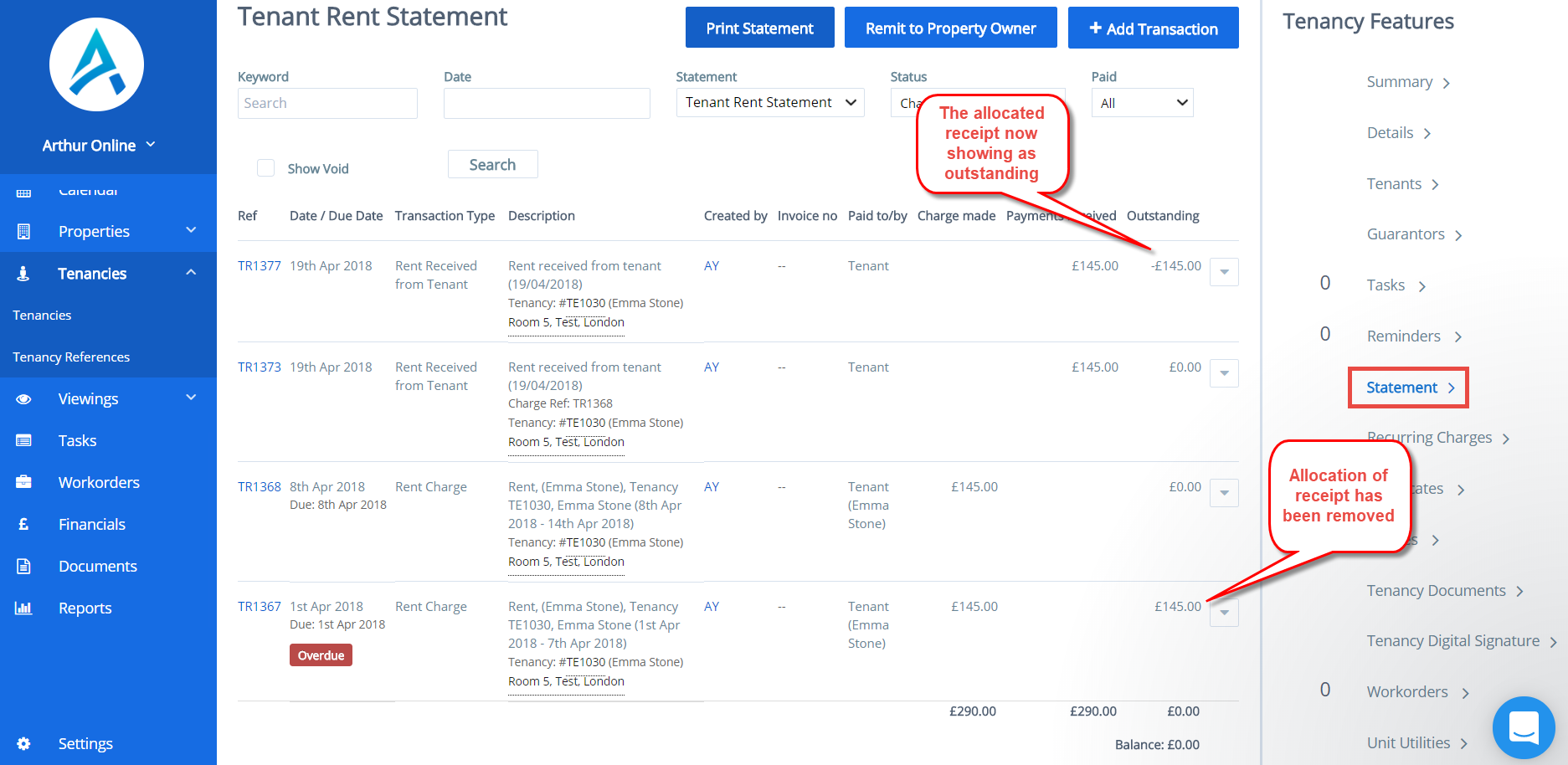How to unallocate linked transactions
This article is linked to How to allocate transactions
Go to Tenancy > Statement (Note: This can be done on any statement)
To un allocate linked transactions is a different process for:
- Non Xero users
- Xero users
1. Linked Transactiona Non Xero users
Go to statement>un allocate from within the receipt
This will separate out the transactions

The Statement now shows the charge with the allocated receipt removed:
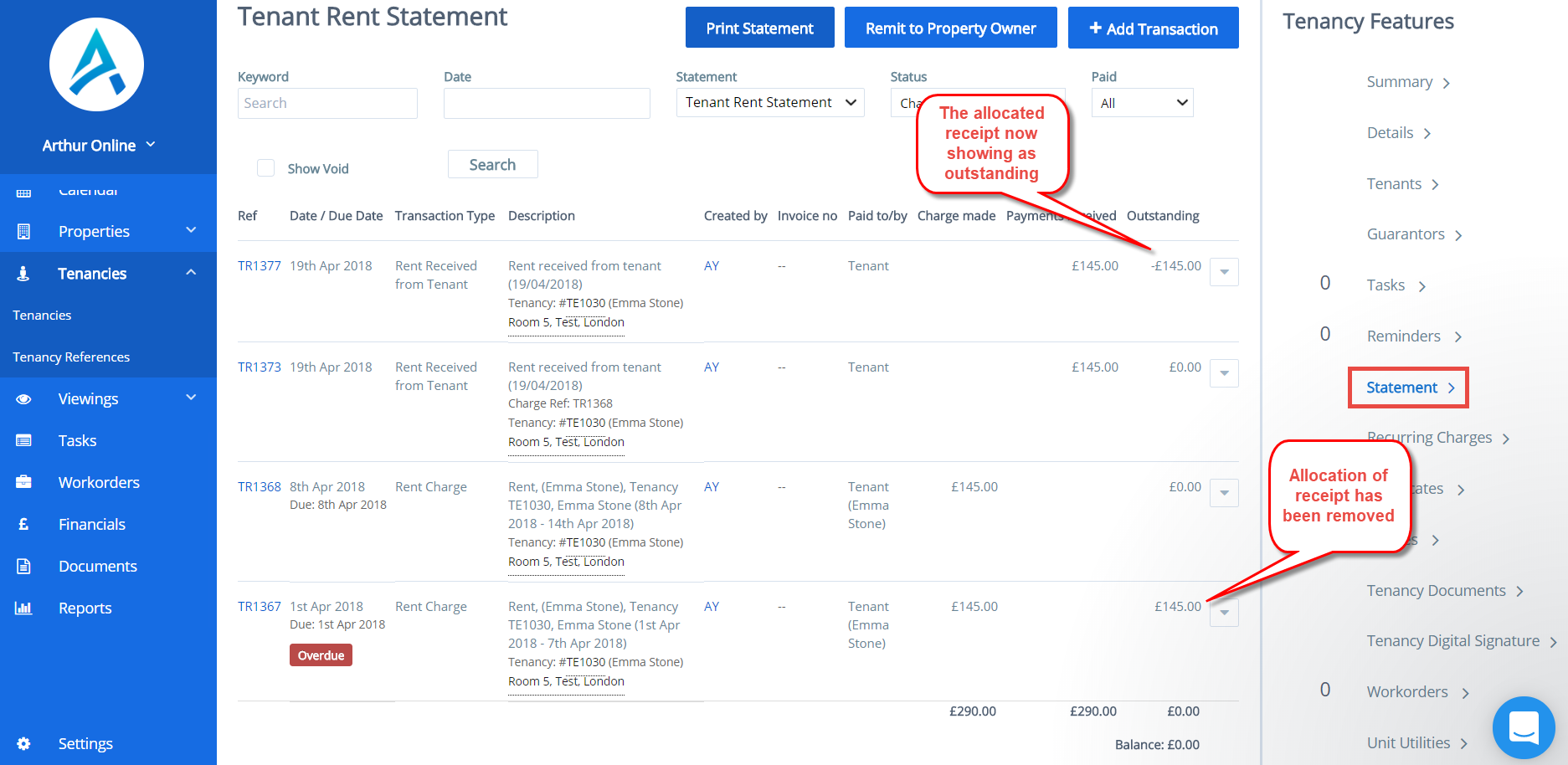
2. Linked Transaction Xero users
Arthur’s default position is for clients NOT TO un allocate in Arthur but to carry out the un allocation in Xero. The sync from Xero to Arthur will carry out the un allocation in Arthur. The reason for this is that if unallocated in Arthur the sync DOES NOT un allocate in Xero.
In order to avoid user error there is a switch in financials>Xero>enable payment restrictions which is switched on meaning the un allocation option is not available whilst connected to Xero. Only switch off for advanced users who carry out un allocation in two systems. This though is not recommended.
 Financials & ReportingAll your property financials & reporting within one simple software
Financials & ReportingAll your property financials & reporting within one simple software Applicant Viewing & ManagementManage applicants & viewings seamlessly with our easy to use tools
Applicant Viewing & ManagementManage applicants & viewings seamlessly with our easy to use tools Task ManagementBringing sanity to chaos with our effortless task management features
Task ManagementBringing sanity to chaos with our effortless task management features Property ManagementFor all property types from commercial to residential and block management
Property ManagementFor all property types from commercial to residential and block management Stakeholder ManagementConnect with stakeholders from anywhere using Arthur’s suite of mobile apps
Stakeholder ManagementConnect with stakeholders from anywhere using Arthur’s suite of mobile apps Document ManagementTake full control of your document management in one secure place
Document ManagementTake full control of your document management in one secure place Occupancy ManagementMaking the occupancy process as smooth as possible from start to end
Occupancy ManagementMaking the occupancy process as smooth as possible from start to end Workflow ManagementGet the job done, quickly, efficiently with our workflow management tools
Workflow ManagementGet the job done, quickly, efficiently with our workflow management tools
 +44(0)20 7112 4860
+44(0)20 7112 4860