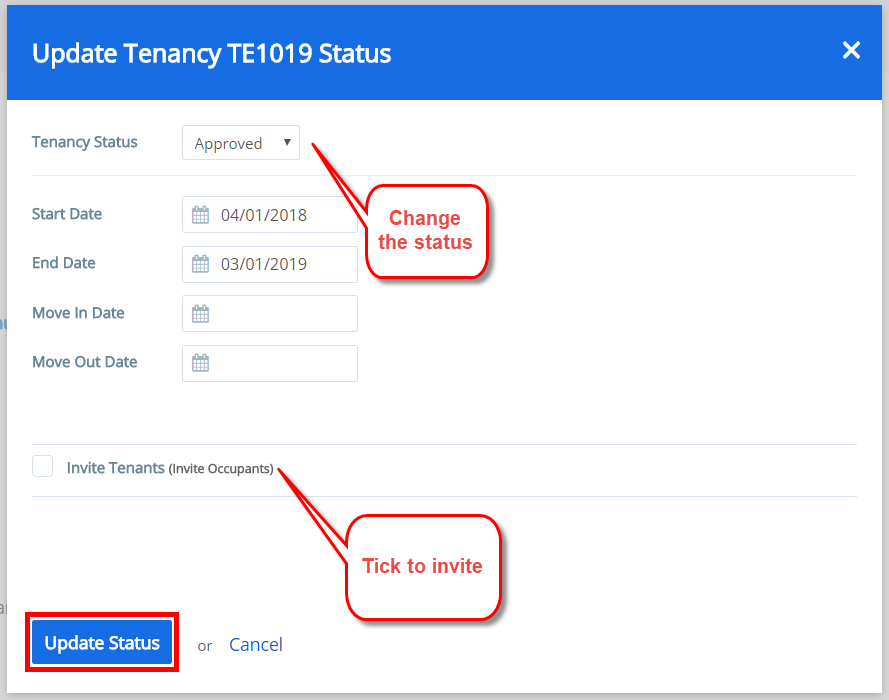How to invite tenants individually or in batch
This article is linked how does a tenant accept the invite and personalise your account **where you will find how to edit your tenant invitation email
Before inviting a user your automated events must be enabled. Go to settings>automated events
Inviting tenants can only occur if the tenancy is a minimum approved


The invite will take them to the correct app but in the case of your contractor ignoring the invite and trying to download an app, access will be denied.

This looks at the numerous opportunities to invite tenants
- Individually at the point of creating the tenancy ** Note a tenant as part of a prospective tenancy cannot be invited
- Tenancy status change
- Individually within the tenancy
- Bulk invites if you’re new to Arthur and have put on lots of tenancies
1. Individually at the point of entering the Tenant
Go to Tenancies>Add Tenancies

2. Tenancy status change
Go to Tenancies>Click on the tenant you would like to update>Click on update status ** Note a Tenant as part of a prospective tenancy cannot be invited
Or click straight onto “Update Status” here:

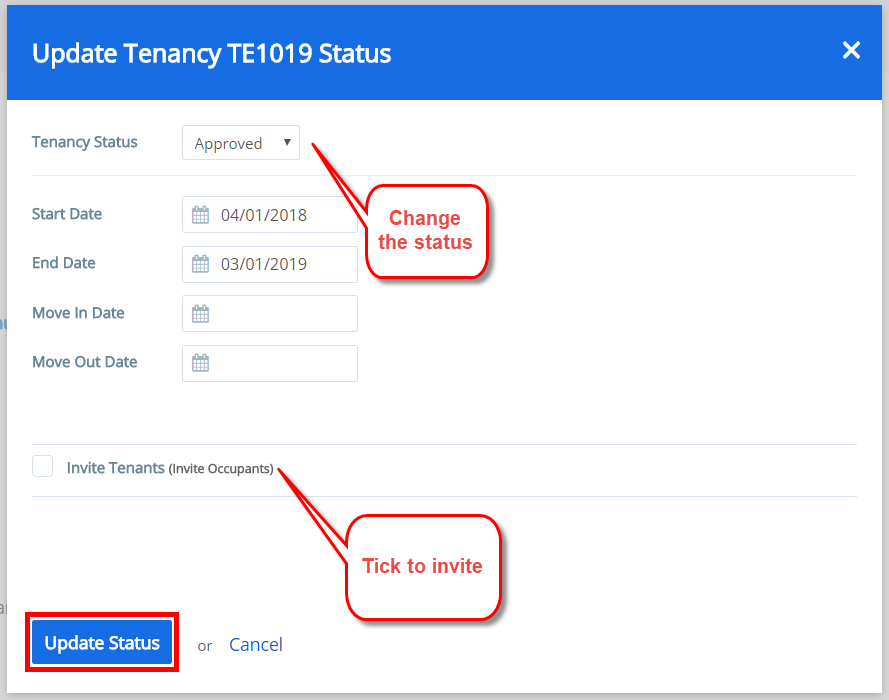
3. Individually within the tenancy
Go to Tenancies>Open/View a Tenant>Tenants>Drop Down> Invite or Resend invite

4. Batch invites
Go to Tenancies>Batch Invite Tenants :
** If your tenants do not have emails then they will not appear on the list. Arthur will batch up 80 at a time. So if you have more than 80 go back and send the next lot of tenancies.
You can also filter tenancies by Property and Status.

What if my tenant did not receive the invitation?
Check the following article troubleshoot messaging
 Financials & ReportingAll your property financials & reporting within one simple software
Financials & ReportingAll your property financials & reporting within one simple software Applicant Viewing & ManagementManage applicants & viewings seamlessly with our easy to use tools
Applicant Viewing & ManagementManage applicants & viewings seamlessly with our easy to use tools Task ManagementBringing sanity to chaos with our effortless task management features
Task ManagementBringing sanity to chaos with our effortless task management features Property ManagementFor all property types from commercial to residential and block management
Property ManagementFor all property types from commercial to residential and block management Stakeholder ManagementConnect with stakeholders from anywhere using Arthur’s suite of mobile apps
Stakeholder ManagementConnect with stakeholders from anywhere using Arthur’s suite of mobile apps Document ManagementTake full control of your document management in one secure place
Document ManagementTake full control of your document management in one secure place Occupancy ManagementMaking the occupancy process as smooth as possible from start to end
Occupancy ManagementMaking the occupancy process as smooth as possible from start to end Workflow ManagementGet the job done, quickly, efficiently with our workflow management tools
Workflow ManagementGet the job done, quickly, efficiently with our workflow management tools
 +44(0)20 7112 4860
+44(0)20 7112 4860