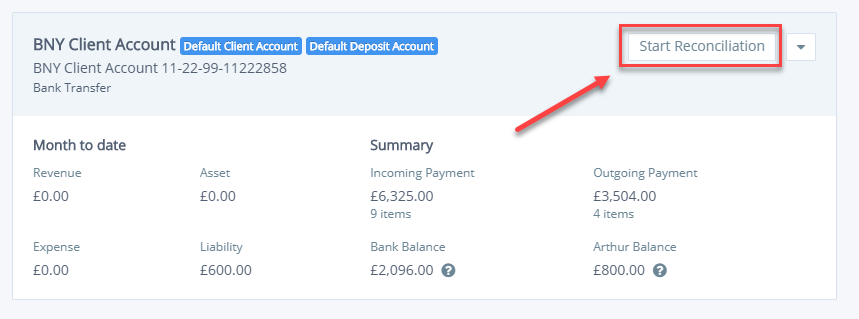How Match Bank Transactions not on Arthur statements
Note: We allow our users to handle transactions that are outside Arthur Statements e.g. Salaries, but we don’t show detailed receivable and payable balances for these types of transactions or their related contacts. We just have the functionality to allow you to reconcile against them
Step 1: Go to Financials > Bank Accounts

Step 2: Select Start Reconciliation on the relevant Bank account
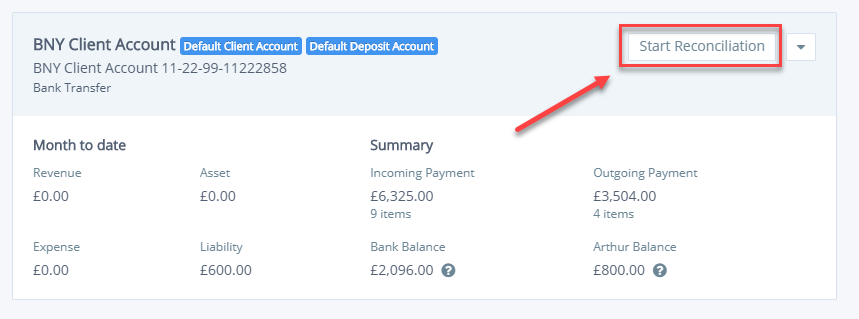
Step 3: To the right of the statement line containing a Non-Arthur transaction select ‘Not a match?’

Step 4: Select the ‘Assign to’ Box

Step 5: Pick if it’s an Income, Expense, Asset or Liability

Step 6: Select a Payee, Transaction type, VAT code and description. Please note: These Payees show in OTHER CONTACTS

Step 7: Click Match

To add your own transaction types. Go to Financials > Analysis codes > Fill in Details > Select Available for cashbook reconciliation > Make sure to select an account type e.g. expense.
 Financials & ReportingAll your property financials & reporting within one simple software
Financials & ReportingAll your property financials & reporting within one simple software Applicant Viewing & ManagementManage applicants & viewings seamlessly with our easy to use tools
Applicant Viewing & ManagementManage applicants & viewings seamlessly with our easy to use tools Task ManagementBringing sanity to chaos with our effortless task management features
Task ManagementBringing sanity to chaos with our effortless task management features Property ManagementFor all property types from commercial to residential and block management
Property ManagementFor all property types from commercial to residential and block management Stakeholder ManagementConnect with stakeholders from anywhere using Arthur’s suite of mobile apps
Stakeholder ManagementConnect with stakeholders from anywhere using Arthur’s suite of mobile apps Document ManagementTake full control of your document management in one secure place
Document ManagementTake full control of your document management in one secure place Occupancy ManagementMaking the occupancy process as smooth as possible from start to end
Occupancy ManagementMaking the occupancy process as smooth as possible from start to end Workflow ManagementGet the job done, quickly, efficiently with our workflow management tools
Workflow ManagementGet the job done, quickly, efficiently with our workflow management tools
 +44(0)20 7112 4860
+44(0)20 7112 4860