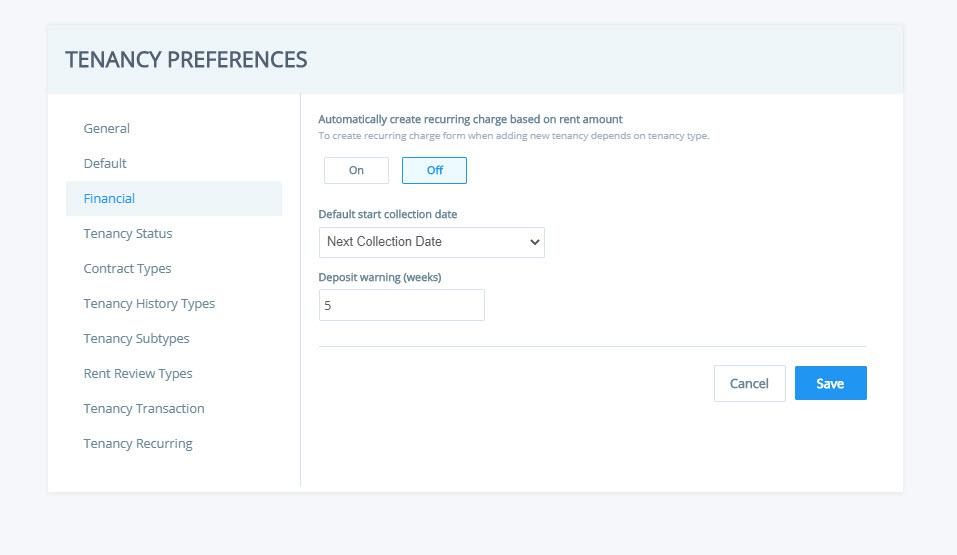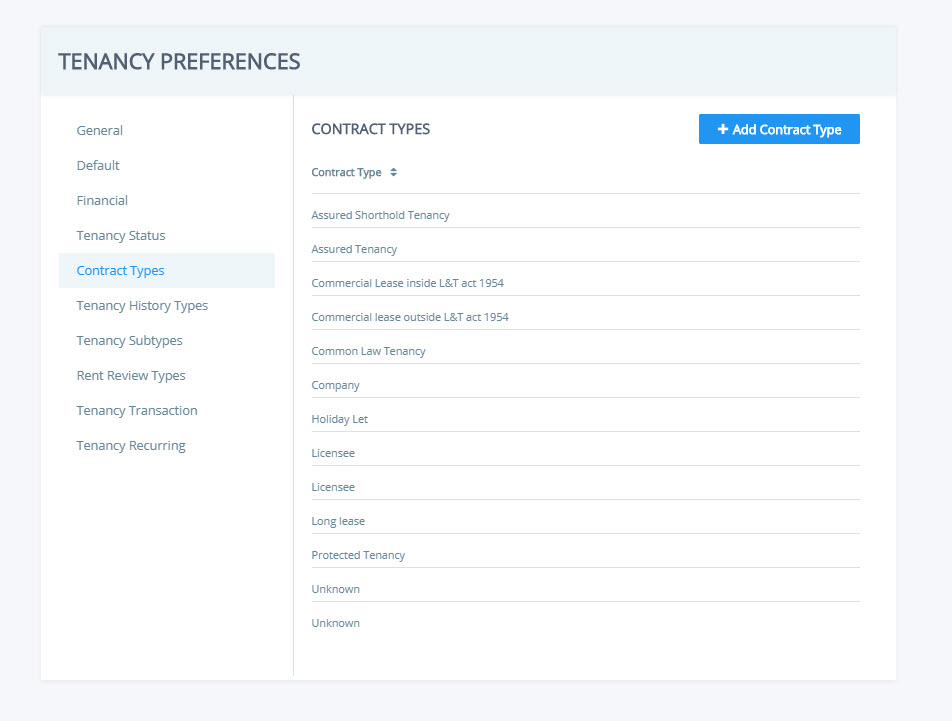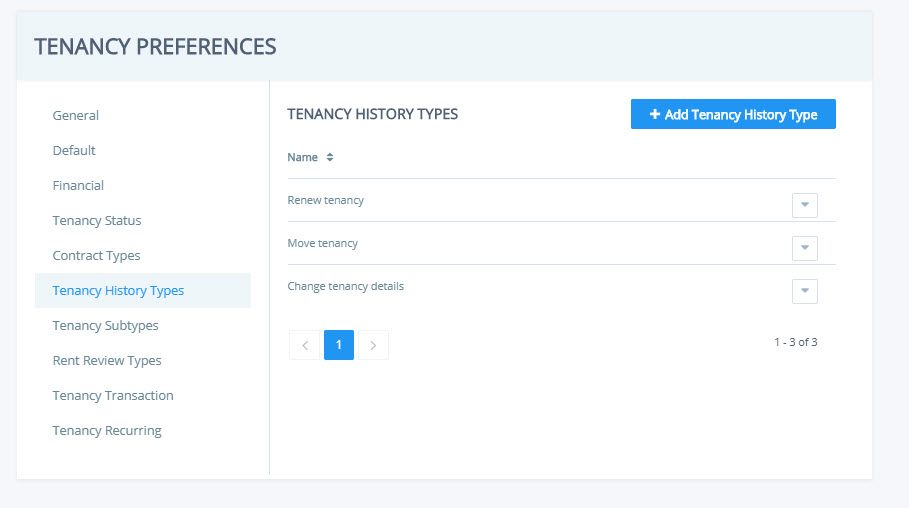How to set tenancy preferences
How best to set up your business preferences around a tenancy
Go to preferences>tenancies


This includes:
General
This includes setting the default length of time for an expiring contract and move out to show on the dashboard. This is linked to understanding expiring tenancy

Default
This sets up page 1 and page 2 of the add tenancy screen. This is linked to adding a tenancy

Financial
This sets your default on the add tenancy screen.
The on-off button will remove recurring charge option when adding a tenancy on page 3 and 4 of the add tenancy screen. This is linked to adding a tenancy
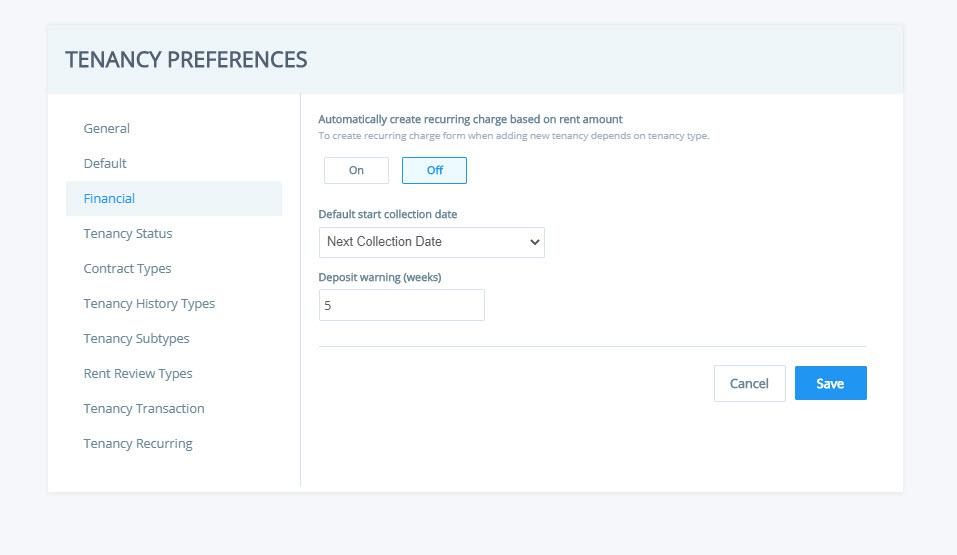
Tenancy status
This allows for automatic switching of a tenancy status. This is linked to understanding the tenancy journey

Contract types
This allows for additional contract types. This is linked to adding a tenancy
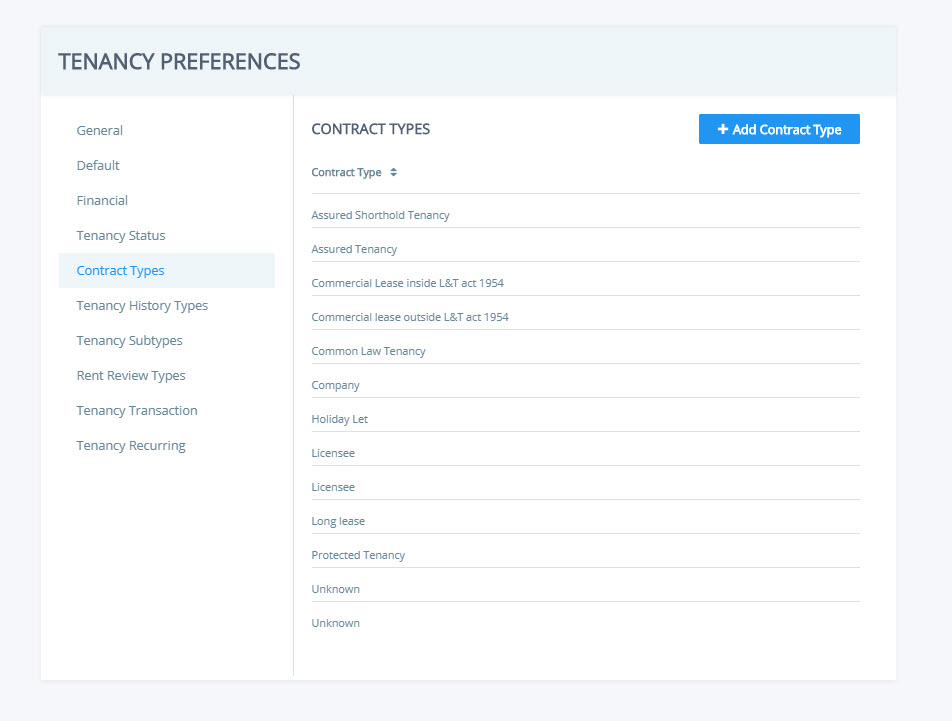
Tenancy history
Allows for the reason why the change tenancy has occurred and this is logged in the history of the tenancy. This is linked to moving or renewing a tenancy
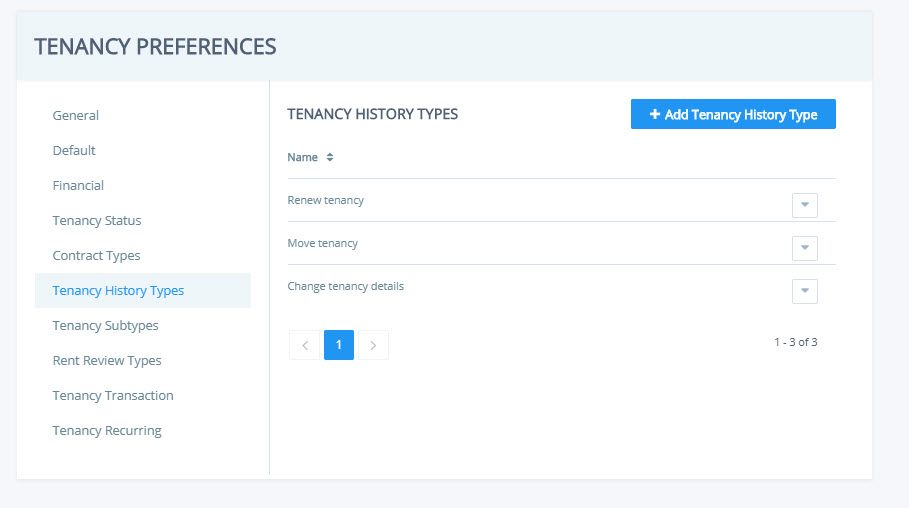
Tenancy subtypes
Allows for each main tenancy type to have a tenancy subtype. This linked to tenancy types and subtypes

Rent reviews
Allows for editing and adding of descriptions for uplifts in for rent reviews. This is linked to Understanding rent reviews

Tenancy transactions
Allows for bespoke transactions on page 4 of the add tenancy screen. This is linked to adding a tenancy page 4 for move in transactions

Tenancy recurring
Allows for bespoke recurring on page 3 of the add tenancy screen. This is linked to adding a tenancy – page 3 adding the tenants recurring charges

 Financials & ReportingAll your property financials & reporting within one simple software
Financials & ReportingAll your property financials & reporting within one simple software Applicant Viewing & ManagementManage applicants & viewings seamlessly with our easy to use tools
Applicant Viewing & ManagementManage applicants & viewings seamlessly with our easy to use tools Task ManagementBringing sanity to chaos with our effortless task management features
Task ManagementBringing sanity to chaos with our effortless task management features Property ManagementFor all property types from commercial to residential and block management
Property ManagementFor all property types from commercial to residential and block management Stakeholder ManagementConnect with stakeholders from anywhere using Arthur’s suite of mobile apps
Stakeholder ManagementConnect with stakeholders from anywhere using Arthur’s suite of mobile apps Document ManagementTake full control of your document management in one secure place
Document ManagementTake full control of your document management in one secure place Occupancy ManagementMaking the occupancy process as smooth as possible from start to end
Occupancy ManagementMaking the occupancy process as smooth as possible from start to end Workflow ManagementGet the job done, quickly, efficiently with our workflow management tools
Workflow ManagementGet the job done, quickly, efficiently with our workflow management tools
 +44(0)20 7112 4860
+44(0)20 7112 4860