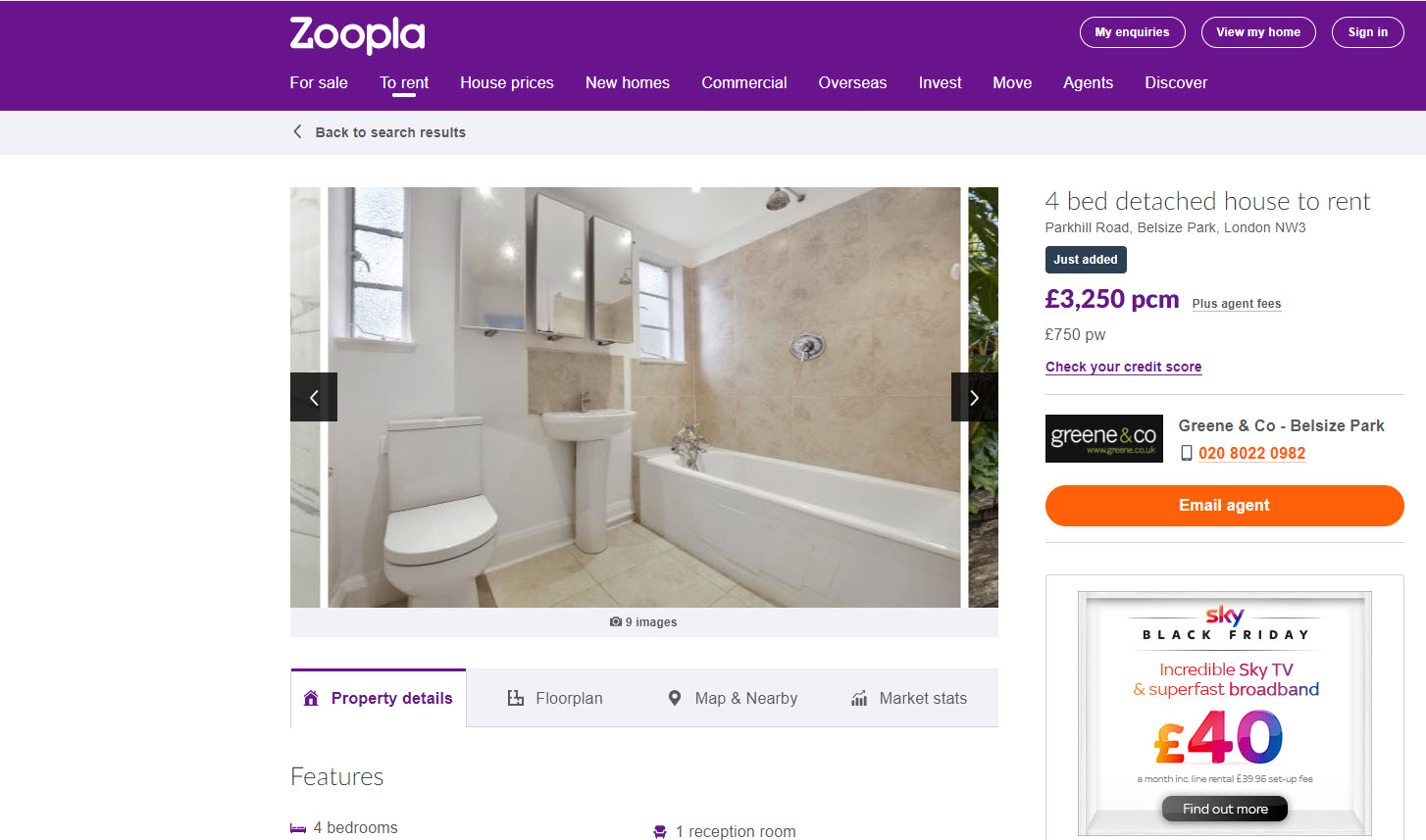How to sync from Arthur to portals
What’s required from the portal
- Rightmove requires a client account
- Zoopla requires a client account
- StuRents requires a client account
- Boomin requires a client account
- OnTheMarket requires a client account
Sync to the portals
Once the unit information is completed, you will be able to add it to the portal. Go to the portal within the unit and:
- Make public
- Sync (syncs hourly so don’t expect an update immediately)
To sync more than one unit, simply select all the relevant units and bulk update from one screen.


The ‘Listed By’ will show your company name.
‘Listing provided by’ will show Arthur Online Ltd.
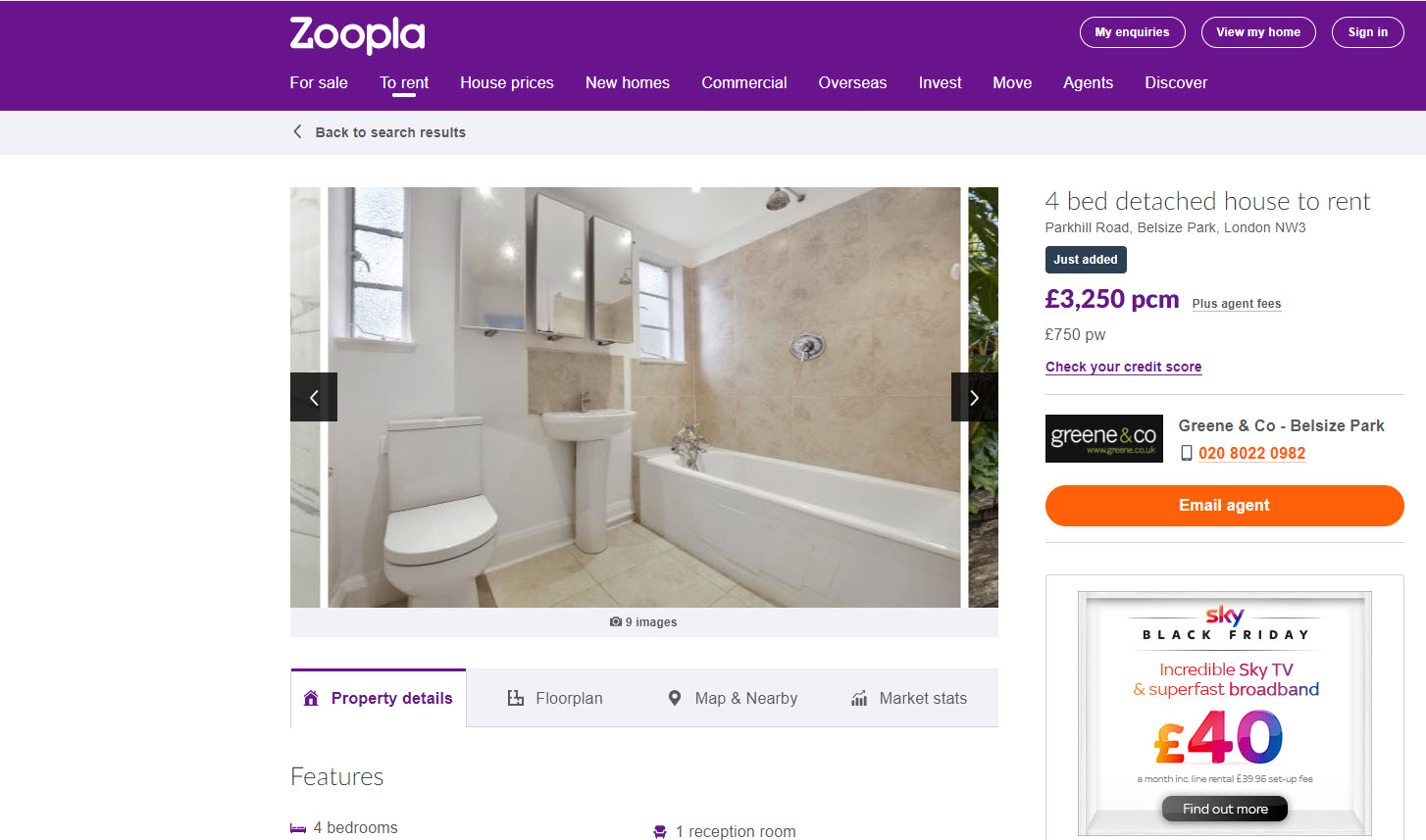
5. How to remove the advert from the portal
Enter your Portals management screen and switch the unit from public to private and re-sync

6. How to unsubscribe
Go to the store>portal>click on unsubscribe
 Financials & ReportingAll your property financials & reporting within one simple software
Financials & ReportingAll your property financials & reporting within one simple software Applicant Viewing & ManagementManage applicants & viewings seamlessly with our easy to use tools
Applicant Viewing & ManagementManage applicants & viewings seamlessly with our easy to use tools Task ManagementBringing sanity to chaos with our effortless task management features
Task ManagementBringing sanity to chaos with our effortless task management features Property ManagementFor all property types from commercial to residential and block management
Property ManagementFor all property types from commercial to residential and block management Stakeholder ManagementConnect with stakeholders from anywhere using Arthur’s suite of mobile apps
Stakeholder ManagementConnect with stakeholders from anywhere using Arthur’s suite of mobile apps Document ManagementTake full control of your document management in one secure place
Document ManagementTake full control of your document management in one secure place Occupancy ManagementMaking the occupancy process as smooth as possible from start to end
Occupancy ManagementMaking the occupancy process as smooth as possible from start to end Workflow ManagementGet the job done, quickly, efficiently with our workflow management tools
Workflow ManagementGet the job done, quickly, efficiently with our workflow management tools
 +44(0)20 7112 4860
+44(0)20 7112 4860