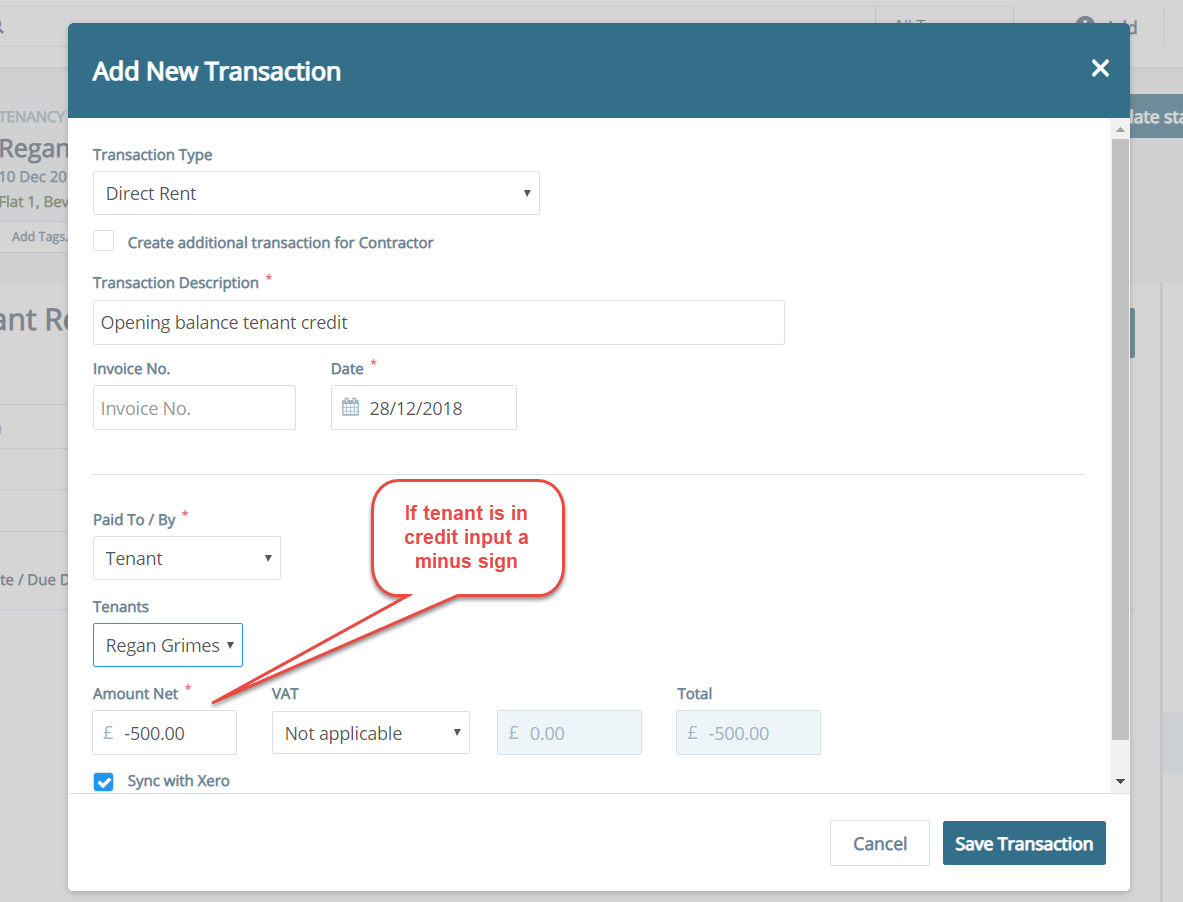How to Enter a New Tenancy with an Opening Balance
If your putting on an existing tenancy on to Arthur you need to decide whether you want to open with;
- An opening balance
- historic charges and payments showing
Show an Opening balance
To enter any opening balance whether positive or negative you will do so via “Add transaction” go to the Tenancy>Statement>Add Transaction.
The opening balance will either be
- In arrears
- In credit
- Zero
In arrears
When entering the charge choose “Direct rent” if you are a self managing landlord (i.e you are not passing rent over to a third party) or “Rent Charge” if you are going to be remitting the rent to an owner.

If this transaction is in arrears then do not pay off charge

In credit
Enter a negative (Direct rent/Rent charge) for a tenancy in credit.
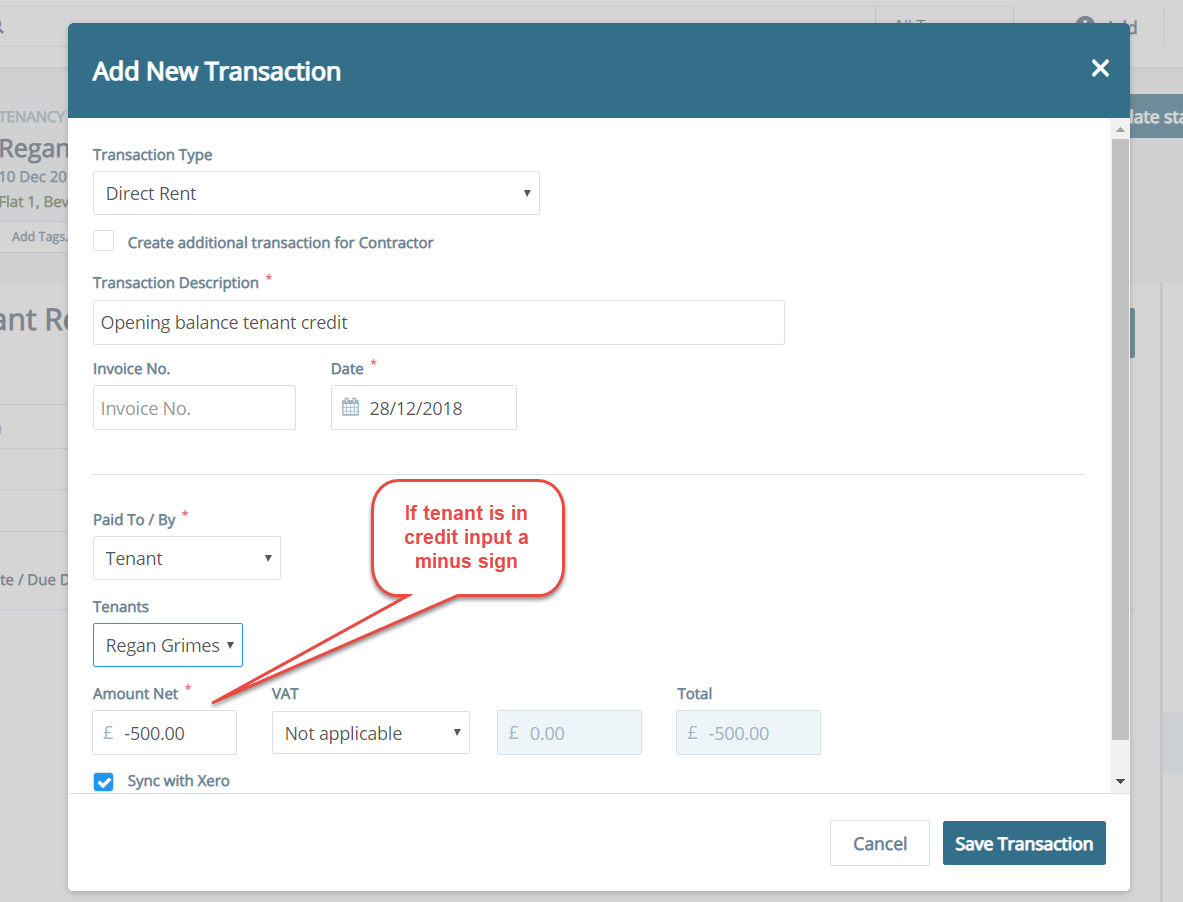
You can then allocate charges to the credit note that you have added. See how to do so, take a look at the following article on allocating to a charge.
 Financials & ReportingAll your property financials & reporting within one simple software
Financials & ReportingAll your property financials & reporting within one simple software Applicant Viewing & ManagementManage applicants & viewings seamlessly with our easy to use tools
Applicant Viewing & ManagementManage applicants & viewings seamlessly with our easy to use tools Task ManagementBringing sanity to chaos with our effortless task management features
Task ManagementBringing sanity to chaos with our effortless task management features Property ManagementFor all property types from commercial to residential and block management
Property ManagementFor all property types from commercial to residential and block management Stakeholder ManagementConnect with stakeholders from anywhere using Arthur’s suite of mobile apps
Stakeholder ManagementConnect with stakeholders from anywhere using Arthur’s suite of mobile apps Document ManagementTake full control of your document management in one secure place
Document ManagementTake full control of your document management in one secure place Occupancy ManagementMaking the occupancy process as smooth as possible from start to end
Occupancy ManagementMaking the occupancy process as smooth as possible from start to end Workflow ManagementGet the job done, quickly, efficiently with our workflow management tools
Workflow ManagementGet the job done, quickly, efficiently with our workflow management tools
 +44(0)20 7112 4860
+44(0)20 7112 4860